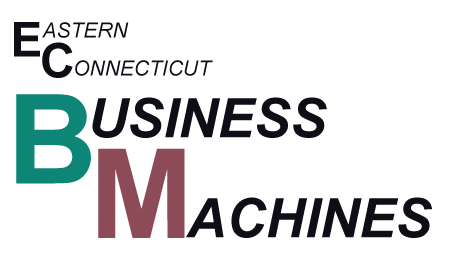Common Copier Issues and How to Fix Them
Copiers are the unsung heroes of the office, helping us duplicate documents and keep our workflows running smoothly. But when they run into problems, it can be a real headache. Fortunately, most issues are fixable with a bit of know-how. Let’s dive into some common copier problems and how you can tackle them.
1. Paper Jams
Paper jams are perhaps the most frequent copier complaint. They can be caused by a range of factors, from using the wrong type of paper to improper loading or even foreign objects inside the machine. To fix this, start by turning off and unplugging the copier. Carefully follow the manufacturer’s instructions to remove the jammed paper. Make sure the paper tray is properly loaded and aligned. Always be sure to double-check the paper type you’re using. Plug the copier back in, turn it on, and run a test copy to see if the issue is resolved.
2. Streaks and Spots
If your copies come out streaky or spotty, it could be due to dust or smudges on the glass or scanning mirror. Gently clean the surfaces with a soft, lint-free cloth and a mild cleaning solution. If the problem persists, it might be a sign of a more serious issue, like a damaged drum or a faulty toner cartridge. Check your copier’s user manual or reach out to a service technician for further assistance.
3. Low-Quality Prints
Low-quality prints can be frustrating. This issue might stem from incorrect print settings, low toner levels, or a damaged drum. First, make sure you’re using the right print settings for your needs. Check your toner levels and replace the cartridge if it’s running low. If your prints are still coming out poorly, the drum could be the culprit. If this is the case, consult your user manual or contact a professional for help.
4. Error Messages
Copier error messages can be cryptic and difficult to decipher. Consult your copier's user manual or search for the error code online to find the most common causes and solutions. If you're unable to resolve the issue, it's best to contact a professional for assistance.
5. Slow Printing
If your copier is printing slowly, it could be due to high-quality settings, large file sizes, or network connectivity problems. Try adjusting your print settings to a lower quality or draft mode to speed things up. If the problem persists, check your network connection to ensure your copier is properly connected.
6. Connectivity Issues
When your copier can’t connect to your network or computer, it’s usually a matter of cables or Wi-Fi settings. Make sure all cables are securely plugged in and that your copier is connected to the correct network. Restarting both your copier and your devices can sometimes resolve these issues.
7. Overheating
Copiers can be prone to overheating, especially during long print jobs or in warm environments. Ensure your copier has adequate ventilation and isn’t placed near heat sources. If it does overheat, turn it off and let it cool down before using it again.
8. Paper Tray Problems
If your copier won’t feed paper from the tray, check for improper loading, overfilling, or foreign objects. Ensure the paper is aligned correctly and the tray isn’t too full. If the problem continues, inspect the paper tray mechanism for any damage or misalignment.
9. Noisy Copier
A noisy copier can be a distraction. Ensure all access doors are securely closed and that the copier is on a level surface. Persistent noise might indicate a more serious issue, such as a malfunctioning internal component. If you’re unsure, it’s best to consult a professional.
10. Frequent Paper Jams
If paper jams seem to be a constant issue, regular cleaning and maintenance can help. Make sure all rollers and parts are free from dust and debris. If you still encounter frequent jams, it could be a sign of a more significant problem with the paper feed mechanism, and you might need professional assistance.
ECB Machines to the Rescue
At ECB, we specialize in quick and effective copier repairs. Whether you’re dealing with paper jams, quality issues, or other common problems, we’ve got you covered. We handle a range of brands, including Kyocera, Canon and Epson. Often, the fix is straightforward, like replacing a feed roller, and can be done at a fraction of the cost of a new copier. If you’re facing copier issues, don’t hesitate to give us a call. We’re here to help get your copier back to optimal performance in no time!
By understanding these common issues and their solutions, you can keep your copier running smoothly and minimize disruptions in your office.
If your copier is experiencing an issue and you need assistance please contact us.